新しいMacBookを購入したときの初期設定・環境構築メモ。会社パソコンを新調したときなど、Time Machineを使えないときでも同じ環境を整えたいので作成。コマンドを一つ叩いたら、全自動で環境構築できるのが目標。

MacBookの初期設定
- システム環境設定
- Dockアイコン全部消す
システム環境設定
一般
- サイドバーのアイコンサイズ → 小
Dock
- サイズを小さく
- Dockを自動的に表示/非表示
Mission Control
- ホットコーナー
- 左下をデスクトップ
Spotlight
- 全部OFF
キーボード
- キーボード
- キーのリピート
- 速い
- リピート入力認識までの時間
- ユーザー辞書
- 変換系をすべてオフ
- 入力ソース
- Google日本語入力を設定
- caskでインストール後
トラックパッド
- 調べる&データ検出
- 3本指でタップ
- タップでクリック
- 軌跡の速さ
- 速いの2つ左
- 強めのクリックと触覚フィードバック
- オフ
- アプリケーションExpose
- オン
日付と時刻
- 時計
- 秒を表示
- 日付を表示
Finder に表示されているフォルダ名を英語に治す
各フォルダの .localized を削除する
rm -f ~/Applications/.localized
rm -f ~/Desktop/.localized
rm -f ~/Documents/.localized
rm -f ~/Downloads/.localized
rm -f ~/Library/.localized
rm -f ~/Movies/.localized
rm -f ~/Music/.localized
rm -f ~/Pictures/.localized
rm -f ~/Public/.localized
Dockアイコンを全部消す
- 邪魔だから消しましょう
- 各アプリへのアクセスは alfred 様から
macOSの環境構築
Homebrew系
Homebrewをインストール- https://brew.sh/index_ja
/usr/bin/ruby -e "$(curl -fsSL https://raw.githubusercontent.com/Homebrew/install/master/install)"
Homebrew Cask
むむ、最近は tap がいらないらしいのでスキップ
$ brew tap caskroom/cask
- alfred
- atom
- google-chrome
- google-drive-file-stream
- gogole-japanese-ime
- imageoptim
- iterm2
- karabiner-elements
- Simple Modifications
- Complex Modifications
- Vi Style Arrows
- For Japanese(日本語環境向けの設定)(rev 3)
- libreoffice
- shiftit
- slack
- xmind
- visual-studio-code
#!bin/sh
brew install --cask atom
brew install --cask google-chrome
brew install --cask google-drive
brew install --cask google-japanese-ime
brew install --cask iterm2
brew install --cask imageoptim
brew install --cask karabiner-elements
brew install --cask libreoffice
brew install --cask shiftit
brew install --cask slack
brew install --cask xmind
brew install --cask visual-studio-code
Homebrew
# ricty用
$ brew tap sanemat/font
- heroku-toolbelt
- imagemagick
- mas
- nodebrew
- pyenv
- python3
- vim で deoplete を使うために入れた
- Pyenv 側の Python を vim から上手く起動できなかったから
- さらに、pip3 install --user pynvim を実行しないと動かない
- postgresql
- rbenv
- ricty
- 下記 「Rictyを入れる」に記載
- reattach-to-user-namespace
- tmux でクリップボードを連携するため
- tmux
- vim
- yarn
- zsh
AppStore の アプリは mas を使ってインストール
- mas install 407963104 # Pixelmator
各アプリの設定
iTermの設定
- Settings for New Windows
- 画面いっぱいに広がるように設定
- hot key
- draculatheme
- https://draculatheme.com/iterm/
Rictyを入れる
brew tap sanemat/font
brew install ricty
cp -f /usr/local/opt/ricty/share/fonts/Ricty*.ttf ~/Library/Fonts/
fc-cache -vf
dotfiles系の設定
zshを設定
dein.vimをインストール
https://github.com/Shougo/dein.vim
$ mkdir -p ~/.cache/dein
$ curl https://raw.githubusercontent.com/Shougo/dein.vim/master/bin/installer.sh > installer.sh
# For example, we just use `~/.cache/dein` as installation directory
$ sh ./installer.sh ~/.cache/dein
dotfilesを反映
$ cd ~
$ git clone https://github.com/st2one/dotfiles.git
$ cd dotfiles
$ sh link.sh