「Railsで1からWEBアプリケーションを作るぞ!」となったときに、まず何すればいいんだっけ?と忘れがち。いつもチュートリアルを振り返っている気がするので、備忘録メモを残します。
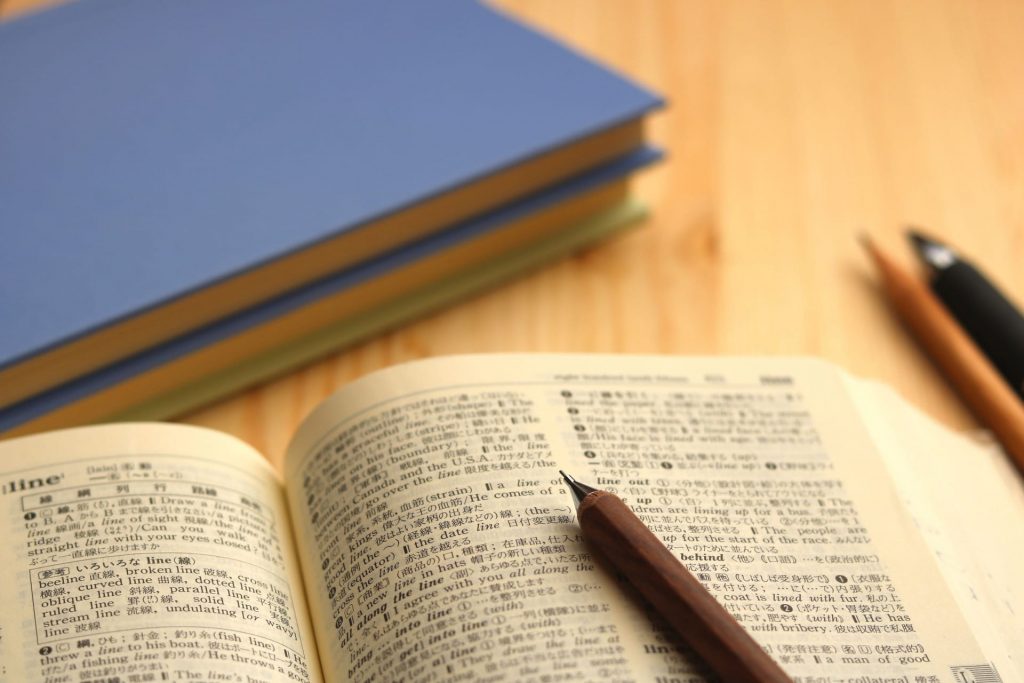
0. gem と rails のupdate
# gem のversion確認
gem -v
# rails バージョン指定してインストール
gem install rails -v 5.1.4
1. 新規アプリケーションを作成
rails _5.1.4_ new アプリケーション名
-Tオプションをつけると、Test::Unit用のファイルを生成しない(RSpecを使用するために使う)
2. Gemfileを編集してインストール
Gemfileを編集
source 'https://rubygems.org'
git_source(:github) do |repo_name|
repo_name = "#{repo_name}/#{repo_name}" unless repo_name.include?("/")
"https://github.com/#{repo_name}.git"
end
# Bundle edge Rails instead: gem 'rails', github: 'rails/rails'
gem 'rails', '~> 5.1.4'
# Use Puma as the app server
gem 'puma', '~> 3.7'
# Use SCSS for stylesheets
gem 'sass-rails', '~> 5.0'
# Use Uglifier as compressor for JavaScript assets
gem 'uglifier', '>= 1.3.0'
# See https://github.com/rails/execjs#readme for more supported runtimes
# gem 'therubyracer', platforms: :ruby
# Use CoffeeScript for .coffee assets and views
gem 'coffee-rails', '~> 4.2'
# Turbolinks makes navigating your web application faster. Read more: https://github.com/turbolinks/turbolinks
gem 'turbolinks', '~> 5'
# Build JSON APIs with ease. Read more: https://github.com/rails/jbuilder
gem 'jbuilder', '~> 2.5'
# Use Redis adapter to run Action Cable in production
# gem 'redis', '~> 3.0'
# Use ActiveModel has_secure_password
# gem 'bcrypt', '~> 3.1.7'
# Use Capistrano for deployment
# gem 'capistrano-rails', group: :development
group :development, :test do
# Use sqlite3 as the database for Active Record
gem 'sqlite3'
# Call 'byebug' anywhere in the code to stop execution and get a debugger console
gem 'byebug', platforms: [:mri, :mingw, :x64_mingw]
# Adds support for Capybara system testing and selenium driver
gem 'capybara', '~> 2.13'
gem 'selenium-webdriver'
end
group :development do
# Access an IRB console on exception pages or by using <%= console %> anywhere in the code.
gem 'web-console', '>= 3.3.0'
gem 'listen', '>= 3.0.5', '< 3.2'
# Spring speeds up development by keeping your application running in the background. Read more: https://github.com/rails/spring
gem 'spring'
gem 'spring-watcher-listen', '~> 2.0.0'
end
group :test do
gem 'rails-controller-testing', '1.0.2'
gem 'minitest-reporters', '1.1.14'
gem 'guard', '2.13.0'
gem 'guard-minitest', '2.4.4'
end
group :production do
gem 'pg', '0.18.4'
end
# Windows does not include zoneinfo files, so bundle the tzinfo-data gem
gem 'tzinfo-data', platforms: [:mingw, :mswin, :x64_mingw, :jruby]
# gemのインストール(ローカルにいらないgemはインストールしない)
bundle install --without production
# gemを更新
bundle update
bundlerの実行
アプリケーションに必要なgemをインストール及びインクルードしていく
これを管理しているのがGemfile
PHPにおけるcomposer.jsonのようなもの
Gemfileにインストールしたいgemを書いていって、最後に以下のコマンドを叩く
bundle install
3. Gitのバージョン管理下に置く
git init
git add -A
git commit -m "Initialize repository"
git remote add origin https://アカウント名@github.com/アカウント名/リモートリポジトリ名.git
git push -u origin --all
4. herokuにデプロイ
RailsのデフォルトのページはHeroku上ではうまく表示されない仕様になっている
hello, wold! を出力してみる
app/controllers/application_controller.rb
class ApplicationController < ActionController::Base
protect_from_forgery with: :exception
def hello
render html: "hello, world!"
end
end
config/routes.rb
Rails.application.routes.draw do
root 'application#hello'
end
git commit -am "Add hello"
git push
heroku create
git push heroku master