既にgit管理下にあるファイル or フォルダを.gitignoreに追加してもignoreされない
gitはキャッシュが残っていると、追加済みのファイル or フォルダと認識してしまう
git管理下のファイル or フォルダをignoreするためには、以下の方法でキャッシュを削除する必要がある

gitのキャッシュを削除するには
1. .gitignoreにファイル名を追加
.gitignoreファイルに、ignoreしたいファイル or フォルダを追記
2. キャッシュを削除
ファイルの場合
git rm --cached 削除するファイル
フォルダの場合
git rm --cached -r 削除するフォルダ
3. コミットしてプッシュ
git add .gitignore
git commit -m "update .gitignore for deleting cache
git push origin master