Pandasを使うとPythonでデータをテーブルみたいに扱えるようになる。集計したり、解析したりするのが楽ちんに!DataFrameのきめ細かな操作方法がなかなか覚えにくいのでチートシート用メモです!順次更新予定です!

とりあえずDataFrame形式のデータを作ってみる
# -*- coding: utf-8 -*-
import pandas as pd
"""
とりあえずDataFrame形式のデータを作ってみる
以下のようなデータを生成
A B C
Tokyo 100.0 200.0 300.0
Osaka 10.0 20.0 30.0
Okinawa 1.5 2.5 3.5
"""
sample_df = pd.DataFrame([[100, 200, 300], [10, 20, 30], [1.5, 2.5, 3.5]],
index = ['Tokyo', 'Osaka', 'Okinawa'], columns = ["A", "B", "C"])
print(sample_df)
DataFrameの構造を確認
- 行数
- 次元数
- 基礎情報
- 基礎統計量
"""
DataFrameの構造を確認
- 行数
- 次元数
- 基礎情報
- 基礎統計量
"""
sample_df_len = len(sample_df)
sample_df_shape = sample_df.shape
sample_df_info = sample_df.info
sample_df_describe = sample_df.describe()
print(sample_df_len)
print(sample_df_shape)
print(sample_df_info)
print(sample_df_describe)
データへのアクセス
カラムやインデックスにアクセス
"""
カラムやインデックスにアクセス
Indexオブジェクトが返ってくる
Index(['A', 'B', 'C'], dtype='object')
Index(['Tokyo', 'Osaka', 'Okinawa'], dtype='object')
"""
sample_df_columns = sample_df.columns
sample_df_index = sample_df.index
print(sample_df_columns)
print(sample_df_index)
カラム名を指定してアクセス
"""
カラム名を指定してアクセス
seriesオブジェクトが返ってくる
tokyo 100.0
osaka 10.0
okinawa 1.5
name: a, dtype: float64
<class 'pandas.core.series.series'>
"""
sample_a_series = sample_df["a"]
print(type(sample_a_series))
カラム名を複数指定してアクセス
"""
カラム名を複数指定してアクセス
DataFrameオブジェクトが返ってくる
A B
Tokyo 100.0 200.0
Osaka 10.0 20.0
Okinawa 1.5 2.5
<class 'pandas.core.frame.DataFrame'>
"""
sample_a_b_df = sample_df[["A", "B"]]
print(type(sample_a_b_df))
インデックスを指定してアクセス
"""
インデックス名を指定してアクセス
ixで指定する必要がある
Seriesオブジェクトが返ってくる
a 100.0
b 200.0
c 300.0
name: tokyo, dtype: float64
<class 'pandas.core.series.series'>
"""
sample_tokyo_series = sample_df.ix["tokyo"]
print(type(sample_tokyo_series))
インデックスを複数指定してアクセス
"""
インデックス名を複数指定してアクセス
DataFrameオブジェクトが返ってくる
A B C
Tokyo 100.0 200.0 300.0
Okinawa 1.5 2.5 3.5
<class 'pandas.core.frame.DataFrame'>
"""
sample_tokyo_okinawa_df = sample_df.ix[["Tokyo", "Okinawa"]]
print(type(sample_tokyo_okinawa_df))
特定の区間を番号で指定して抽出
"""
特定の区間を番号で指定して抽出
iloc[rows番号, columns番号]の形で書く
TokyoからOsakaまでのBからCまでのデータを取得
B C
Tokyo 200.0 300.0
Osaka 20.0 30.0
"""
sample_tokyo_osaka_b_c_df = sample_df.iloc[0:2 , 1:3]
print(sample_tokyo_osaka_b_c_df)
DataFrameを1行ずつfor文でループさせる
"""
DataFrameを1行ずつfor文でループさせる
Tokyo
A 100.0
B 200.0
C 300.0
Name: Tokyo, dtype: float64
Osaka
A 10.0
B 20.0
C 30.0
Name: Osaka, dtype: float64
Okinawa
A 1.5
B 2.5
C 3.5
Name: Okinawa, dtype: float64
"""
for index, cols in sample_df.iterrows():
print(index)
print(cols)
indexを書き換える
"""
indexの書き換え
"""
sample_df.index = ["TokyoA", "OsakaB", "OsakaC"]
print(sample_df)
sample_df.index = ["Tokyo", "Osaka", "Osaka"]
print(sample_df)
DataFrameのシャローコピーとディープコピー
詳細は、「PandasでDataFrame型をコピーする際はシャローとディープの違いに注意 | Miningoo」に書きました!
"""
DataFrameのシャローコピーとディープコピー
"""
print("DataFrameのシャローコピーとディープコピー")
sample_df_shallow = sample_df
sample_df_deep = sample_df.copy()
print("sample_df: ")
print(sample_df)
print("shallow: ")
print(sample_df_shallow)
print("deep: ")
print(sample_df_deep)
sample_df["A"]["Tokyo"] = 50.0
print("sample_df: ")
print(sample_df)
print("shallow: ")
print(sample_df_shallow)
print("deep: ")
print(sample_df_deep)
データの正規化
正規化の代表的な手法 z-score normalization と min-max normalization | Miningoo
"""
1. z-score normalization
以下の式で変換
x_new = (x - x_mean) / x_std
外れ値にもロバスト
"""
print("z-score normalization")
standardized_sample_df = (sample_df - sample_df.mean()) / sample_df.std()
print(standardized_sample_df)
"""
2. min-max normalization
以下の式で0から1になるように変換
x_new = (x - x_min) / (x_max - x_min)
minとmaxに強く影響をされてしまう
"""
print("min-max normalization")
normalized_sample_df = (sample_df - sample_df.min()) / (sample_df.max() - sample_df.min())
print(normalized_sample_df)
最後にコードをまとめると
# -*- coding: utf-8 -*-
import numpy as np
import pandas as pd
"""
とりあえずDataFrame形式のデータを作ってみる
以下のようなデータを生成
A B C
Tokyo 100.0 200.0 300.0
Osaka 10.0 20.0 30.0
Okinawa 1.5 2.5 3.5
"""
sample_df = pd.DataFrame([[100, 200, 300], [10, 20, 30], [1.5, 2.5, 3.5]],
index = ['Tokyo', 'Osaka', 'Okinawa'], columns = ["A", "B", "C"])
print("とりあえずDataFrame形式のデータを作ってみる")
print(sample_df)
print("")
"""
DataFrameの構造を確認
- 行数
- 次元数
- カラム情報
- 基礎統計量
- count
- mean
- std
- min
- 25%
- 50%
- 75%
- max
"""
print("DataFrameの構造を確認")
sample_df_len = len(sample_df)
sample_df_shape = sample_df.shape
sample_df_info = sample_df.info
sample_df_describe = sample_df.describe()
print(sample_df_len)
print(sample_df_shape)
print(sample_df_info)
print(sample_df_describe)
print("")
"""
カラムやインデックスにアクセス
Indexオブジェクトが返ってくる
Index(['A', 'B', 'C'], dtype='object')
Index(['Tokyo', 'Osaka', 'Okinawa'], dtype='object')
"""
print("カラムやインデックスにアクセス")
sample_df_columns = sample_df.columns
sample_df_index = sample_df.index
print(sample_df_columns)
print(sample_df_index)
print("")
"""
カラム名を指定してアクセス
Seriesオブジェクトが返ってくる
Tokyo 100.0
Osaka 10.0
Okinawa 1.5
Name: A, dtype: float64
<class 'pandas.core.series.Series'>
"""
print("カラム名を指定してアクセス")
sample_a_series = sample_df["A"]
print(type(sample_a_series))
print("")
"""
カラム名を複数指定してアクセス
DataFrameオブジェクトが返ってくる
A B
Tokyo 100.0 200.0
Osaka 10.0 20.0
Okinawa 1.5 2.5
<class 'pandas.core.frame.DataFrame'>
"""
print("カラム名を複数指定してアクセス")
sample_a_b_df = sample_df[["A", "B"]]
print(type(sample_a_b_df))
print("")
"""
インデックス名を指定してアクセス
ixで指定する必要がある
Seriesオブジェクトが返ってくる
A 100.0
B 200.0
C 300.0
Name: Tokyo, dtype: float64
<class 'pandas.core.series.Series'>
"""
print("インデックス名を指定してアクセス")
sample_tokyo_series = sample_df.ix["Tokyo"]
print(type(sample_tokyo_series))
print("")
"""
インデックス名を複数指定してアクセス
DataFrameオブジェクトが返ってくる
A B C
Tokyo 100.0 200.0 300.0
Okinawa 1.5 2.5 3.5
<class 'pandas.core.frame.DataFrame'>
"""
print("インデックス名を複数指定してアクセス")
sample_tokyo_okinawa_df = sample_df.ix[["Tokyo", "Okinawa"]]
print(type(sample_tokyo_okinawa_df))
print("")
"""
特定の区間を番号で指定して抽出
iloc[rows番号, columns番号]の形で書く
TokyoからOsakaまでのBからCまでのデータを取得
B C
Tokyo 200.0 300.0
Osaka 20.0 30.0
"""
print("特定の区間を番号で指定して抽出")
sample_tokyo_osaka_b_c_df = sample_df.iloc[0:2 , 1:3]
print(sample_tokyo_osaka_b_c_df)
print("")
"""
indexの書き換え
"""
sample_df.index = ["TokyoA", "OsakaB", "OsakaC"]
print(sample_df)
sample_df.index = ["Tokyo", "Osaka", "Osaka"]
print(sample_df)
print("")
"""
DataFrameを1行ずつfor文でループさせる
Tokyo
A 100.0
B 200.0
C 300.0
Name: Tokyo, dtype: float64
Osaka
A 10.0
B 20.0
C 30.0
Name: Osaka, dtype: float64
Okinawa
A 1.5
B 2.5
C 3.5
Name: Okinawa, dtype: float64
"""
print("DataFrameを1行ずつfor文でループさせる")
for index, cols in sample_df.iterrows():
print(index)
print(cols)
print("")
"""
DataFrameのシャローコピーとディープコピー
"""
print("DataFrameのシャローコピーとディープコピー")
sample_df_shallow = sample_df
sample_df_deep = sample_df.copy()
print("sample_df: ")
print(sample_df)
print("shallow: ")
print(sample_df_shallow)
print("deep: ")
print(sample_df_deep)
sample_df["A"]["Tokyo"] = 50.0
print("sample_df: ")
print(sample_df)
print("shallow: ")
print(sample_df_shallow)
print("deep: ")
print(sample_df_deep)
print("")
"""
1. z-score normalization
以下の式で変換
x_new = (x - x_mean) / x_std
外れ値にもロバスト
"""
print("z-score normalization")
standardized_sample_df = (sample_df - sample_df.mean()) / sample_df.std()
print(standardized_sample_df)
print("")
"""
2. min-max normalization
以下の式で0から1になるように変換
x_new = (x - x_min) / (x_max - x_min)
minとmaxに強く影響をされてしまう
"""
print("min-max normalization")
normalized_sample_df = (sample_df - sample_df.min()) / (sample_df.max() - sample_df.min())
print(normalized_sample_df)
print("")